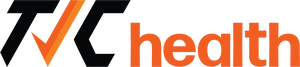The Vanarama National League South games are coming to National League TV.
1. Create your National League TV account
Follow the sign-up process instructions. Supporters will be asked to nominate a favourite club. For the North/South test events, there will only be an option for National League North or National League South, so please select the one that corresponds to your team.
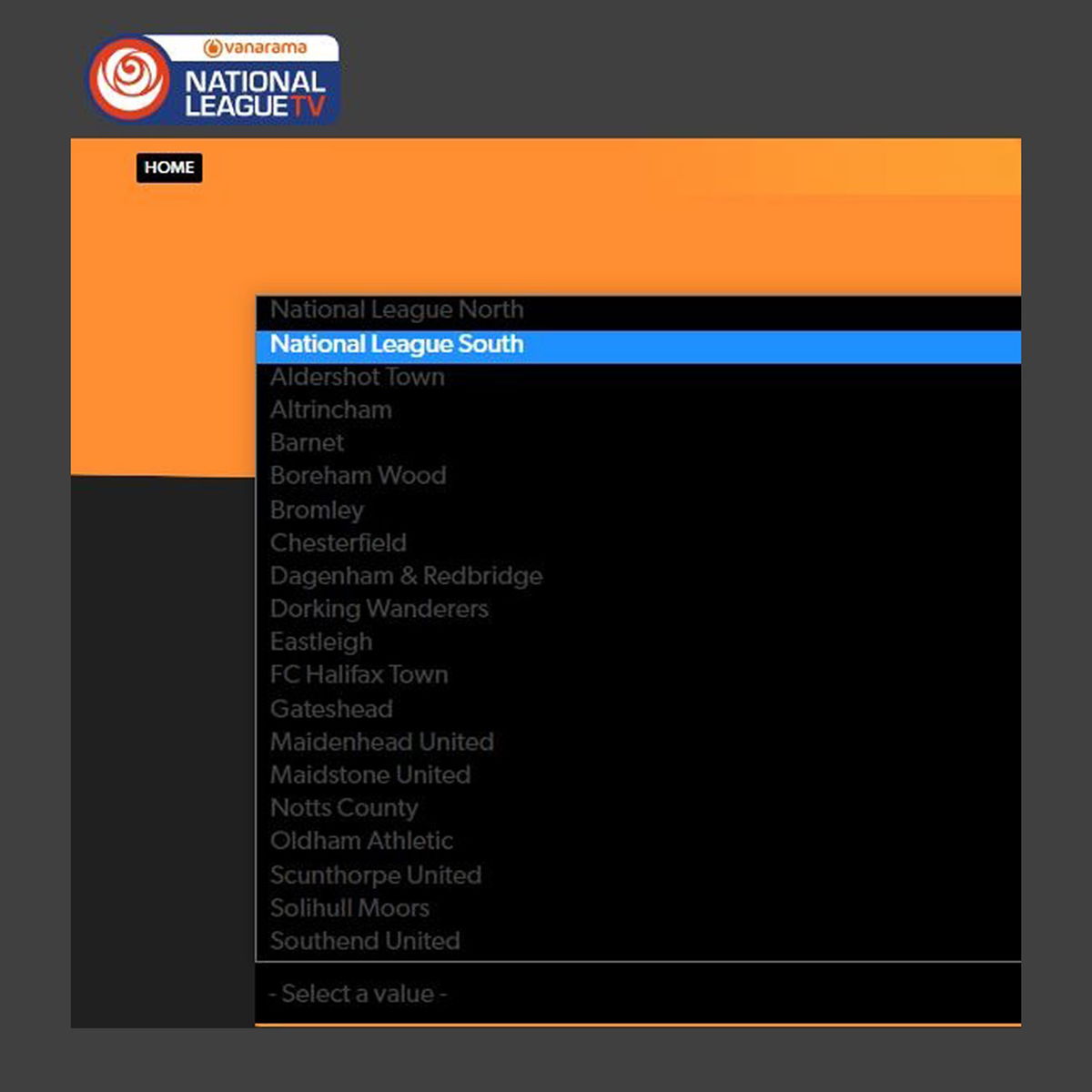
2. Buy a Match Pass
Head to the Packages section of the website, where you will be shown all the available Match Passes for sale.
There is a specific North/South Test Event Match Pass. Please ensure you purchase the pass titled ‘Friday 7 April Match Pass (UK/Ireland) – £9.50’.
Click on ‘Buy Now’ and follow instructions to purchase.
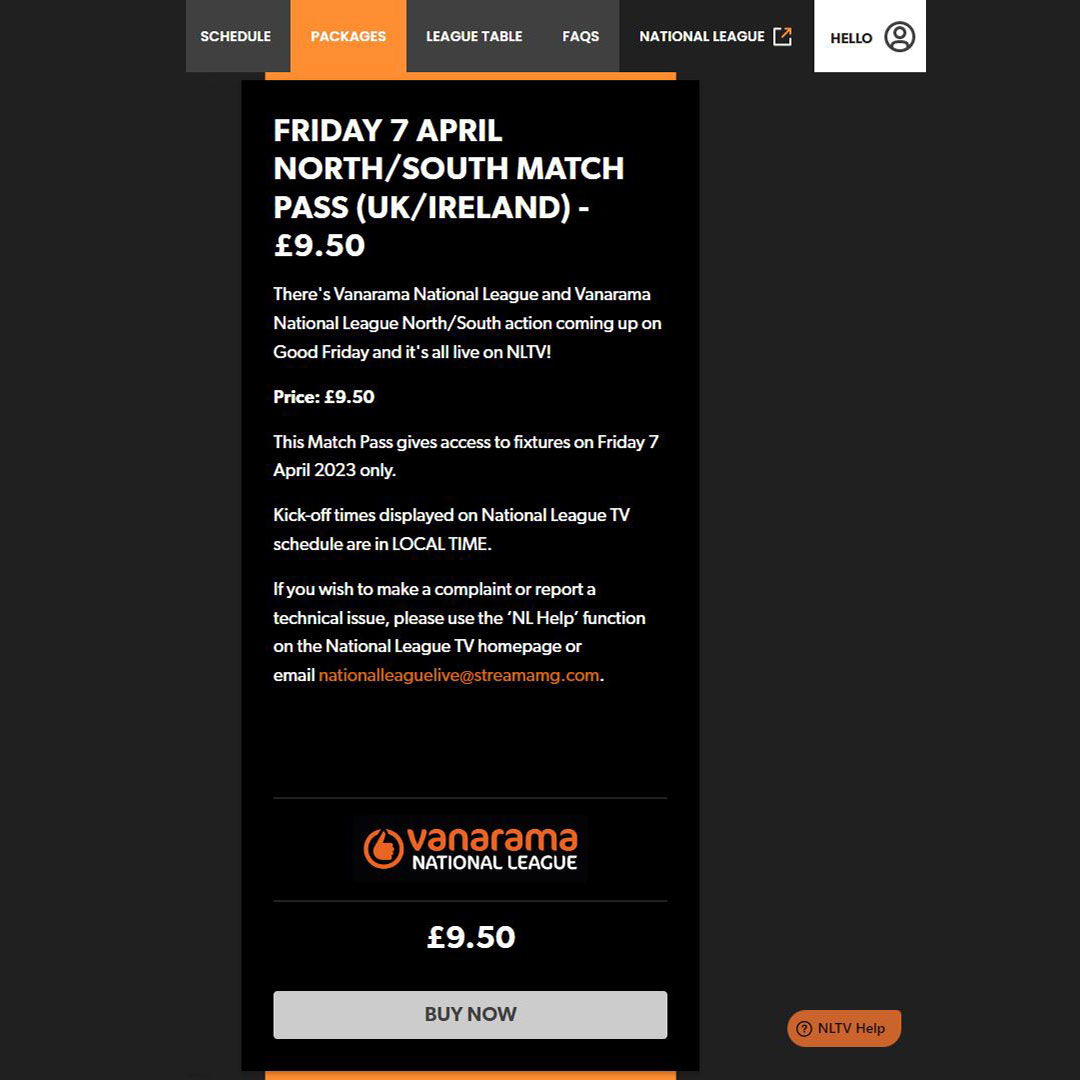
3. How do I watch the stream?
If you have purchased an eligible Match Pass, click on the ‘Schedule’ tab to view the fixtures currently scheduled for streaming.
Approximately 30 minutes before kick-off, the fixture tabs will become ‘live’ (shown with a red dot appearing on them). Simply click the tab for your chosen match and you will be taken to the stream of that game.
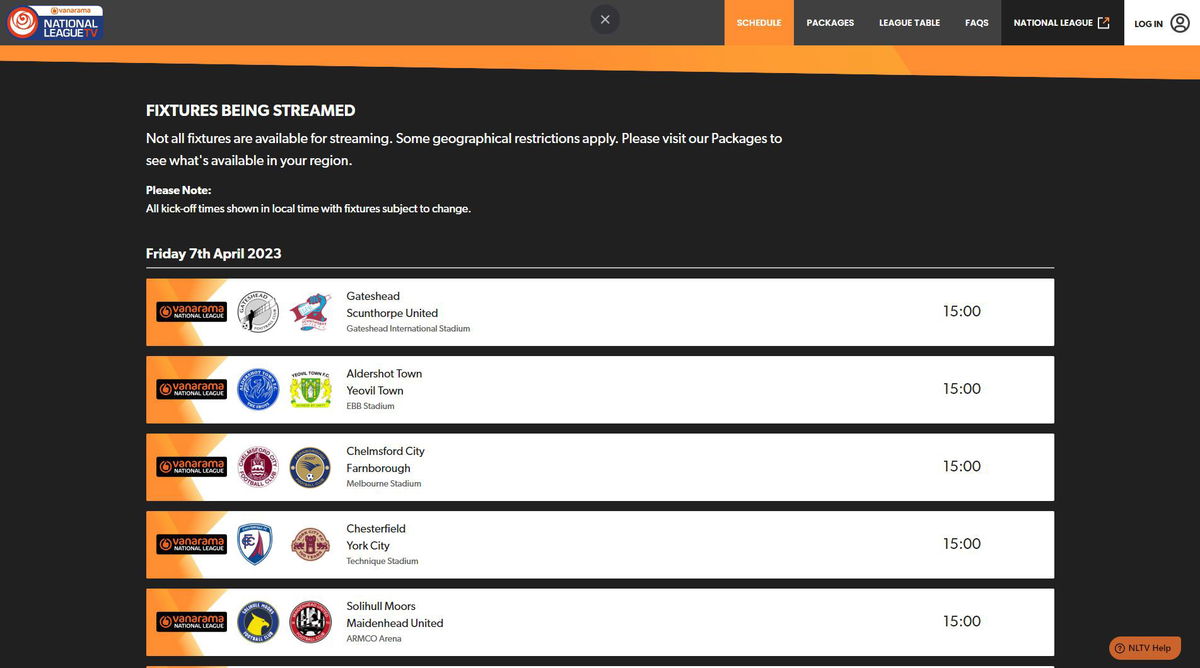
Still need help?
Supporters with any queries or technical issues are to use the ‘NLTV Help’ function on the NLTV homepage, read the list of FAQs or email nationalleaguelive@streamamg.com