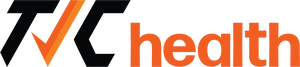Watch Farnborough on DAZN this week
The National League is back following a brief rest for FA Cup action, and across Tuesday and Wednesday evenings, you can catch every game from round seventeen live on DAZN.
This week sees a clash between the division’s top two as the headline act, plus several of the sides who performed giant-killing heroics in the first round of the FA Cup.
What National League matches are there this week?
- Boreham Wood vs Aldershot Town
- Carlisle United vs FC Halifax Town
- Hartlepool United vs Morecambe
- Rochdale vs Scunthorpe United
- Yeovil Town vs Wealdstone
- Oxford City vs Hereford
- Altrincham vs Boston United
- Braintree Town vs Brackley Town
- Solihull Moors vs Truro City
- Sutton United vs Eastleigh
- Woking vs Southend United
- York City vs Gateshead
- Farnborough vs Torquay United

How to watch DAZN
DAZN can be watched on almost every smart TV, smartphone, tablet, games console, streaming device and laptop / MAC / PC.
How to download the DAZN App and set up an account
- On your smart TV, phone, tablet, or streaming device go to the App store, search for ‘DAZN’ and download.
- Once downloaded, open the App and select ‘Get started’ or ‘log in’.
- Manually enter your email address and choose a password. Or sign up via the Apple, Google or Facebook options.
- You now have access to all of DAZN’s free content, including FIFA+, LIV Golf and the Matchroom boxing channel.
On a laptop/PC visit www.DAZN.com/home and then follow the above instructions.
How to sign up for a National League subscription
A National League subscription comes in two Annual options – to pay upfront or in 12 monthly instalments – or a Monthly Flex option, which can be cancelled with 30 days’ notice.
To sign up for a subscription:
- Open the DAZN App or go to www.DAZN.com/home
- Ensure you are signed in to your account
- Find the National League section in the App or click here
- On the National League page click ‘Get started’
- You will be presented with the different subscription options and pricing
- Choose the option you want and click continue
- Then enter your payment details, if you have not entered them previously
Then sit back and enjoy the best action from the National League, North and South.
Need more help?
Need more information or extra help signing up? Don’t worry, head to the DAZN Support page by clicking here.